Title:
Convert Print Files to PDF with Bookmark and Metadata Control for Better File Organization
Meta Description:
Struggling with print files? Learn how to convert PCL to PDF with bookmark and metadata control to streamline your document organisation.
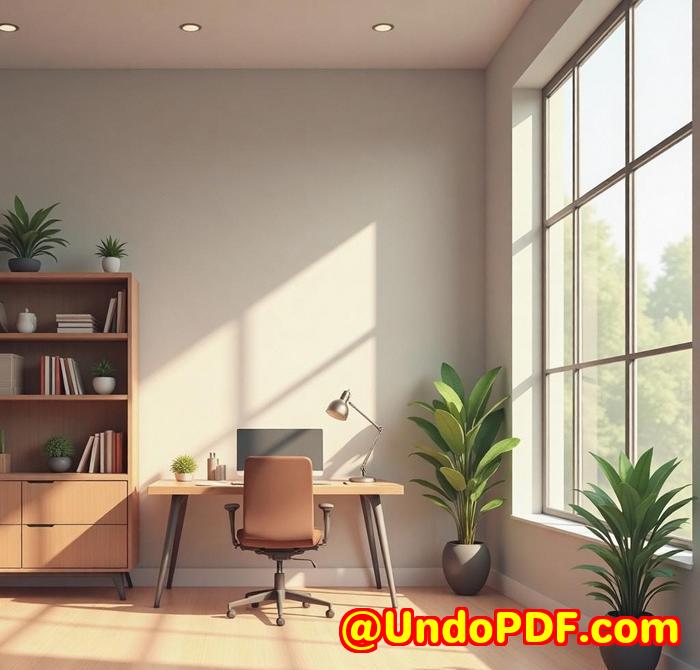
Opening Paragraph:
Every week, I found myself buried in a pile of print files, trying to convert them into PDFs and organising them for different purposes. It was a tedious and time-consuming task. Whether it was invoices, reports, or forms, managing these documents efficiently was a challenge. I needed a solution that not only converted these print files into PDFs but also kept everything organised with bookmarks and metadata. That’s when I stumbled upon VeryPDF PCL to PDF Converter Command Line, and it was a game-changer.
How VeryPDF Solves Your Problem:
For anyone who’s ever had to deal with PCL or PX3 files, you’ll know the headache of converting them into readable formats like PDF. Here’s where VeryPDF PCL to PDF Converter Command Line steps in, offering an easy solution. It allows you to convert PCL (Printer Control Language) and PX3 files into well-organised PDFs. You can also add essential metadata, control bookmarks, and even encrypt PDFs for extra security. It does everything you need in batch mode, saving time and reducing the manual effort significantly.
Core Features and Usage:
1. Batch Conversion for Efficiency
If you’re dealing with a huge stack of PCL files, you can convert them to PDF in bulk. No more clicking through one file at a time. Whether you need to convert files individually or batch process them from multiple directories, the tool handles it all. Imagine how much time I saved when converting over a hundred files at once the whole process went from hours to mere minutes.
2. Add Bookmarks to PDFs
A feature that stands out is the ability to add bookmarks to PDFs directly during conversion. For instance, I often needed to create PDF files from reports with multiple sections, and having bookmarks for each section made it easier to navigate through the document. You can even choose to add short filenames or full filenames as bookmarks, depending on your preference. This is a game-changer for file organisation.
3. Metadata Control for Better Document Management
For better document organisation, the software lets you set metadata like title, author, keywords, and subject. This is incredibly useful for creating searchable PDFs, especially when you need to sort or find specific files later on. It’s a simple way to keep your files neat and easily retrievable.
4. Security and Encryption Features
Another major benefit of using this tool is the ability to encrypt PDFs with both owner and user passwords. For confidential documents, this is a huge relief. You can even control the level of encryption, choosing from 40-bit to 128-bit encryption. Plus, the PDF metadata encryption ensures your sensitive data stays secure.
5. Customisation and Flexibility
From setting the page size to choosing the compression methods for images, this tool gives you a high level of customisation. You can even choose whether to include embedded fonts or map them from a custom font folder. This makes it perfect for both technical users and those in need of a simple solution.
Real-World Experience:
I was working on a project for a legal team, and we had to convert hundreds of printed documents to PDFs. Each document had different page sizes, orientations, and file types. With VeryPDF PCL to PDF Converter, I was able to easily convert everything in bulk, apply the correct resolution and colour depth, and, most importantly, add bookmarks for every section. This not only saved me hours of work, but it also made it easier for my team to navigate the final documents.
Why I Recommend VeryPDF PCL to PDF Converter:
After using the software for several months, I can honestly say it’s one of the best tools out there for converting print files to PDF. Whether you need to batch convert documents, add bookmarks for easier navigation, or manage metadata for better file organisation, this tool has you covered. I’d highly recommend it to anyone dealing with large volumes of PCL, PX3, or PDF files.
Call to Action:
Start your free trial now and experience how easy it is to convert your print files to organised PDFs: VeryPDF PCL to PDF Converter.
VeryPDF Custom Development Services:
VeryPDF offers comprehensive custom development services to meet your unique technical needs. Whether you require specialised PDF processing solutions for Linux, macOS, Windows, or server environments, VeryPDF’s expertise spans a wide range of technologies and functionalities.
VeryPDF’s services include the development of utilities based on Python, PHP, C/C++, Windows API, Linux, Mac, iOS, Android, JavaScript, C#, .NET, and HTML5. VeryPDF specialises in creating Windows Virtual Printer Drivers capable of generating PDF, EMF, and image formats, as well as tools for capturing and monitoring printer jobs. If you have specific technical needs or require customised solutions, please contact VeryPDF through its support centre at support.verypdf.com to discuss your project requirements.
FAQ:
1. What file types can VeryPDF PCL to PDF Converter handle?
It can handle PCL, PX3, and PXL files and convert them into PDF, PS, TIF, JPEG, BMP, and PCX files.
2. Can I add bookmarks to my PDFs during conversion?
Yes, you can easily add bookmarks by using the -bookmark option, which lets you choose short filenames or full filenames for the bookmarks.
3. Is it possible to batch convert multiple files?
Absolutely! You can batch convert files from multiple directories, saving time and effort.
4. How can I secure my PDFs?
You can add owner and user passwords to secure your PDFs. There are also options for encryption (40 or 128-bit) to restrict actions like printing or modifying.
5. Does this software require Adobe Acrobat?
No, Adobe Acrobat is not required to use the VeryPDF PCL to PDF Converter.
Tags or Keywords:
-
PCL to PDF Converter
-
Convert print files to PDF
-
Add bookmarks to PDF
-
Metadata control for PDFs
-
Batch PDF conversion