Title: Make Bulk PDF Files from PCL Printer Outputs for Healthcare Record Digitalization Efforts
Meta Description:
Discover how the VeryPDF PCL to PDF Converter Command Line simplifies converting PCL printer outputs into PDFs, helping streamline healthcare record digitalization.
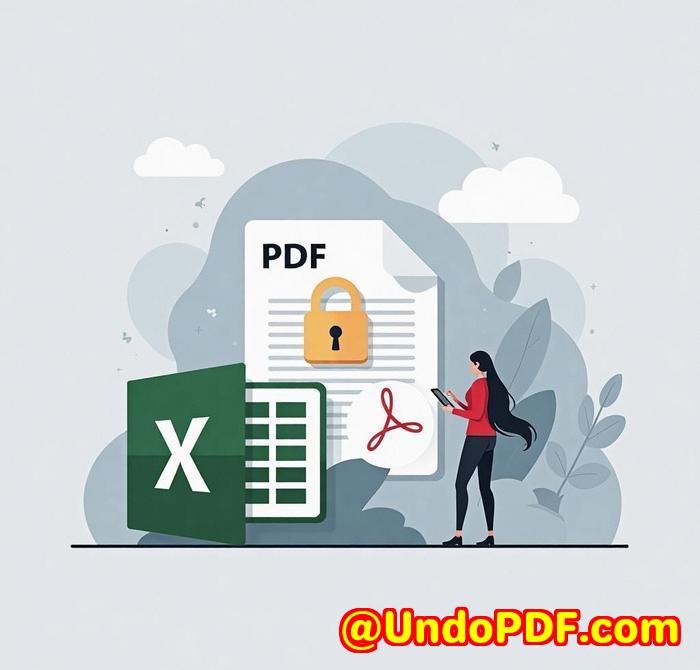
A Common Challenge in Healthcare Document Management
Every healthcare facility faces the same struggle: digitizing patient records. With hundreds (or thousands) of printed documents generated daily, converting paper files into digital formats can be a massive headache. Healthcare organisations often use PCL (Printer Control Language) files to print patient records, invoices, and other essential documents.
The problem? PCL files are often difficult to manage or convert, and healthcare teams need a straightforward way to digitize these documents without compromising on quality or security.
That’s where the VeryPDF PCL to PDF Converter Command Line comes into play. It’s a game-changer for anyone dealing with large volumes of PCL printer outputs.
How I Found the Solution: VeryPDF PCL to PDF Converter
I stumbled upon VeryPDF PCL to PDF Converter Command Line while searching for a way to manage all the PCL files we received in our healthcare office. As a growing clinic, we had piles of scanned records and receipts, all printed from PCL-enabled printers.
The need was urgent: we required a reliable tool to convert PCL files into searchable PDFs for easier access, storage, and indexing. After testing a few solutions, I found that VeryPDF stood out due to its ease of use, advanced features, and speed.
Features That Truly Matter
The VeryPDF PCL to PDF Converter is a command-line tool designed to convert PCL, PXL, and PX3 files into a variety of digital formats. Here’s why it’s a perfect fit for healthcare teams:
-
Convert to PDF: Easily turn PCL printer outputs into searchable PDF files, perfect for digital archiving.
-
Batch Processing: Convert hundreds of files in a single go. For healthcare records, this feature is invaluable.
-
Support for Multiple Formats: Beyond PDF, you can convert to TIFF, JPG, BMP, and PCX formats, ensuring compatibility with various document management systems.
-
Customisation Options: Adjust resolution, color depth, and compression methods to ensure the highest quality output, whether you need a high-res image for a patient’s medical history or a small-sized PDF for easy sharing.
Key Feature: Encryption for PDF Files
In healthcare, confidentiality is key. VeryPDF allows you to set user and owner passwords on PDFs, ensuring sensitive patient data remains secure.
My Personal Experience with VeryPDF in Healthcare
When we first integrated VeryPDF into our workflow, the impact was immediate. Here’s how it changed the game:
-
Time Savings: What used to be hours of manually converting PCL files became a one-click batch process. This saved our team countless hours, allowing us to focus on more critical tasks like patient care.
-
Streamlined Process: Instead of handling multiple printers or paper-based systems, all records were converted into searchable PDFs that we could instantly access from anywhere. Now, when I need to retrieve a medical report, it’s as simple as searching the document title on our digital archive.
-
Accuracy: VeryPDF doesn’t just convert; it retains the layout and content of the original PCL document perfectly. For medical records, this means no important details are lost in translation.
-
Ease of Use: Although it’s a command-line tool, VeryPDF allows for a drag-and-drop interface, making the whole conversion process intuitive.
Why Healthcare Professionals Should Use VeryPDF PCL to PDF Converter
If you’re managing a large volume of PCL files, the VeryPDF PCL to PDF Converter Command Line is a must-have tool for healthcare organisations.
-
It saves time by processing hundreds of files simultaneously.
-
It ensures accuracy by converting all PCL files without any distortion.
-
It improves security with encryption and password protection features, crucial for sensitive patient data.
-
It’s cost-effective for clinics and healthcare providers that need a batch conversion solution without breaking the bank.
Conclusion: Time to Make the Switch
The VeryPDF PCL to PDF Converter transformed how we handled our healthcare records. It’s quick, efficient, and secure exactly what every healthcare office needs. If you’re dealing with large volumes of printed PCL files, I’d highly recommend giving it a try.
Ready to streamline your healthcare document management? Start your free trial today with VeryPDF and convert those PCL files into accessible PDFs: https://www.verypdf.com/app/pcl-converter/
Frequently Asked Questions (FAQs)
1. What file formats can I convert my PCL files to?
With VeryPDF PCL to PDF Converter, you can convert PCL files to PDF, TIFF, JPEG, BMP, PCX, and more.
2. Can I process multiple files at once?
Yes, the tool supports batch processing, allowing you to convert multiple files at the same time.
3. Does it support password protection for PDFs?
Absolutely. You can set owner and user passwords and encrypt PDFs with 128-bit encryption to secure sensitive documents.
4. Do I need Adobe Acrobat to use this tool?
No, VeryPDF does not require Adobe Acrobat or Reader to convert files. It’s a standalone tool.
5. Can I integrate this into my existing document management system?
Yes, if you’re a developer, the Command Line version can be integrated with your system for seamless file conversion.
Tags or Keywords
-
PCL to PDF Conversion
-
Healthcare Document Digitalization
-
Batch File Conversion
-
PCL Printer Outputs
-
Secure PDF Conversion
By using VeryPDF PCL to PDF Converter Command Line, healthcare organisations can eliminate the hassle of managing physical documents. It’s time to transition into the digital age and make your PCL files as accessible as possible!