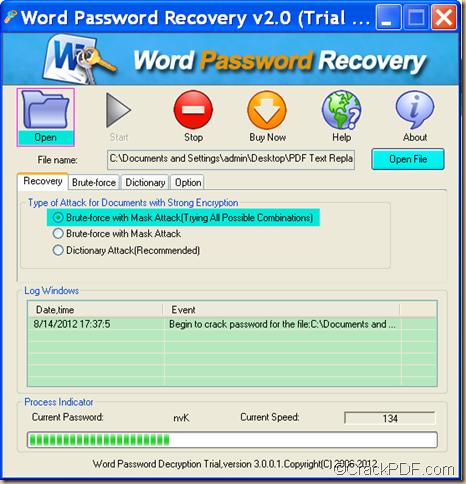This article is mainly about how to recover Word password that is forgotten or lost.
To make it possible, we will make use of a password recovery tool- CrackPDF Word Password Recovery. It is a professional and practical application that can retrieve the forgotten password from Microsoft Word 2010/2007/2003/2000/1997 documents.
Below are the detailed steps of recovering forgotten or lost Word password.
Step 1. Download install and launch CrackPDF Word Password Recovery
Download CrackPDF Word Password Recovery, then double click the .exe file and follow the setup wizard to install the app on your computer, and then double click the icon on the desktop to launch it.
Step 2. Add the password-protected Word file
Click Open or Open File button to add the encrypted Word file to the application.
Step 3.Choose a password recovery mode.
It provides three password recovery modes:Brute-force with Mask Attack (Trying All Combinations), Brute-force with Mask Attack, and Dictionary Attack (Recommended). Brute-force with Mask Attack (Trying All Combinations) is used when you remember nothing about the password. So, if you are blank about the Word password, you can choose this option.
Step 4. Start the recovery
Click the Start button to start the recovery process.
You can view the process status, current password, and current speed under Process Indicator.
The Brute-force with Mask Attack (Trying All Combinations) mode will try all possible Word Password combinations, so it will take longer time compared with Brute-force with Mask Attack, and Dictionary Attack(Recommended). Dictionary Attack (Recommended) will try each single word or word combinations in a built-in or self-added dictionary. Brute-force with Mask Attack is useful when you remember a little bit about the password.
Now, you can try CrackPDF Word Password Recovery to retrieve forgotten password from your Word documents by yourself!
Click the download button below to get the trial version of CrackPDF Word Password Recovery: