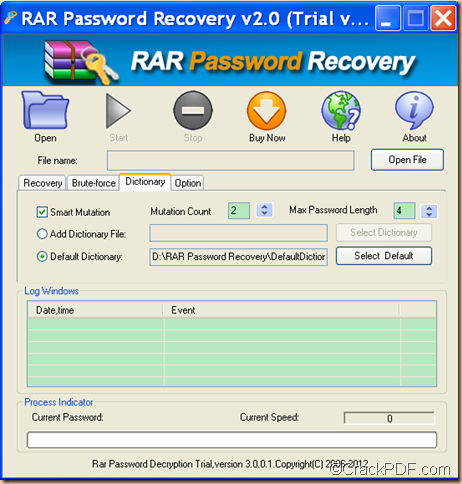When you need to retrieve password for RAR/WinRAR archives, please have a try of the application RAR Password Recovery. If you don’t know much about RAR archive, please see the following explanation.
What is RAR archive?
RAR (Roshal Archive) archive or RAR file is a data container that stores one or more compressed files. After you download RAR file from Internet, you need to unpack its contents in order to use it.
RAR Password Recovery is a professional application that can retrieve RAR password. To use it to recover password for RAR/WinRAR archives, please do as follows.
Firstly, please free download RAR Password Recovery. Then, please double click it and follow the setup wizard to install it on the computer.
After opening the application, please click the Open button in the tool bar on top of the interface or the Open File button beside the “File name” input box to add the password protected RAR achieve into the application.
Thirdly, please choose a method to retrieve the password for the RAR achieve in the “Type of Attack for Documents with Strong Encryption” group box in the middle of the interface.
If you remember nothing about the RAR archive password, please check the radio button of “Dictionary Attack (Recommended)” in the group box at first. After that, please click Dictionary tab to open the corresponding interface. Please see it in the next snapshot.
To reset the default dictionary, please check the radio button of “Default Dictionary” and click the “Select Default” button on the interface.
To add a new dictionary, please check the radio button of “Add Dictionary File” and click the “Select Dictionary” button on the interface.
After checking the radio button of “Smart Mutation”, you can also set the mutation count and max password length.
If you can recall something of the RAR file password, you can also choose “Brute-force with Mask Attack” and set the related parameters in the panel under the “Brute-force” tab.
If the above two methods fails, you can try Brute-force with Mask Attack (Trying All Possible Combinations).
Lastly, please click the Start button in the tool bar on top of the interface to start to retrieve the RAR password.
In the end of this article, if you want to try RAR Password Recovery, please click the following button.