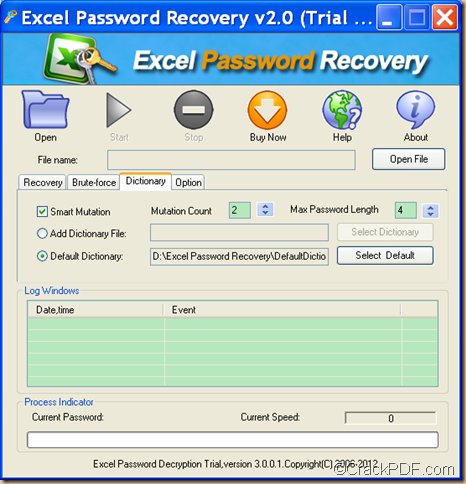With the application CrackPDF Excel Password Recovery, you can easily unlock encrypted Excel spreadsheets.
Microsoft Excel is an electronic spreadsheet application for storing, organizing, manipulating data. Excel spreadsheets organize data in horizontal rows identified by numbers (1, 2, and 3) and vertical columns with letters of the alphabet (A, B, C). The intersection point between a column and a row is a small rectangular box known as a cell. A cell is the basic unit for storing data in Excel spreadsheet.
CrackPDF Excel Password Recovery is a powerful Excel password recovery application. It can recover Excel password and unlock password protected Excel files created by any version of Microsoft Office Excel 1997-2010 with easy operations.
In the following contents, you will see how to use it to unlock Excel spreadsheets that are protected by passwords.
1. Please free download CrackPDF Excel Password Recovery. After the download, you can double click it and follow the setup wizard to install it on your computer.
2. After the installation, you can see its user interface on the screen and then you can add the encrypted Excel file into the application via one of the following methods.
- Click the Open button in the tool bar on top the interface to open file picker window in which you can choose the file.
- Directly input the Excel file path in the “File name” input box.
- Click the Open File button beside the “File name” input box to choose file from the file picker window.
3. In “Type of Attack for Documents with Strong Encryption” group box in the middle of the interface, please choose a recovery method.
Dictionary Attack (Recommended) is a recommended method. It will recover password for the Excel spreadsheet with the built-in or self-added dictionary, which will greatly shorten the recovery time. If you choose this method, please do not forget to click the Dictionary tab to set a dictionary and other parameters. Please see it in the following snapshot.
You can set a default dictionary or add a new dictionary in this interface. You can also set mutation count and max password length.
Then, please click the Start button on top of the interface to start to unlock the encrypted Excel spreadsheets.
If it fails, you can try the other two methods.
At last, if you are interested in this application, please download CrackPDF Excel Password Recovery by clicking the following button.