How to Enforce Document Policies for Compliance Using VeryPDF DRM Protector
Meta Description:
Discover how I secured sensitive business documents and enforced strict compliance policies with VeryPDF DRM Protector no passwords or certificates needed.
Ever Lost Sleep Over Sensitive Documents Being Shared Without Permission?
A couple of years back, I was running a consultancy project for a client with ultra-sensitive financial reports. Every Monday, I’d feel a knot in my stomach knowing I had to send these PDFs out to multiple departments, hoping no one would accidentally or intentionally leak them. I tried password protection, but let’s be honest, passwords get shared faster than office gossip.
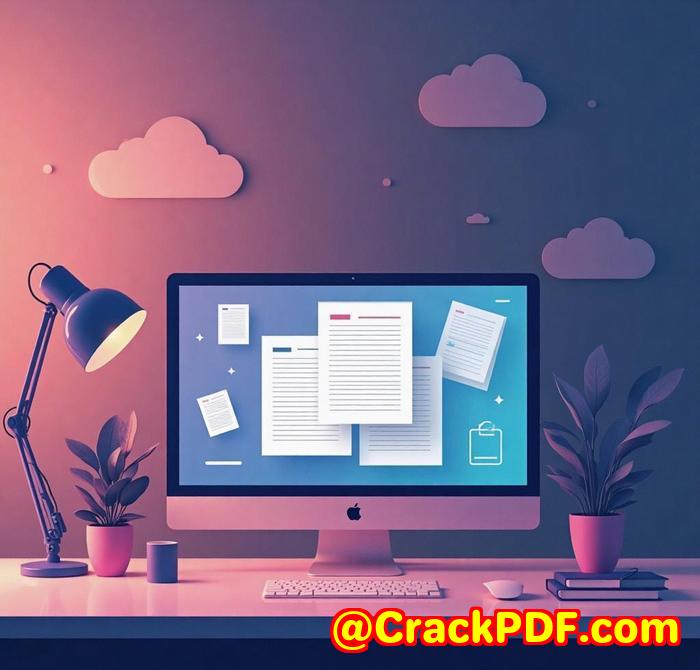
That’s when I knew I needed something smarter, stronger, and completely foolproof. That’s when I found VeryPDF DRM Protector.
Why VeryPDF DRM Protector Changed the Game for Me
I stumbled upon VeryPDF DRM Protector while desperately searching for a way to enforce document policies for compliance without relying on clumsy passwords or flaky certificates.
This tool isn’t just for tech nerds it’s made for legal teams, finance departments, publishers, HR managers, consultants, and basically anyone who sends out PDFs that they don’t want floating around the internet. If you deal with confidential contracts, financial reports, policy documents, or training manuals, this one’s for you.
Key Features That Solved My Biggest Headaches
Let’s break down what makes VeryPDF DRM Protector a powerhouse and why I’m sticking with it.
1. Control Access and Usage Like a Boss
You get to decide exactly how people interact with your PDFs:
-
Stop copying, modifying, and printing. Yes no screen grabs, no sneaky save-as-PDF tricks.
-
Limit the number of views or prints. Want a doc viewed three times and then gone? Done.
-
Set document expiry dates or auto-revoke after a set number of days, views, or prints.
Use Case: I once sent a proposal to a prospect with a 5-day expiry and one-view limit. No more awkward “Hey, can you resend that file?” weeks later when they still haven’t made a decision.
2. Lock PDFs to Specific Devices
Here’s what blew my mind you can lock PDFs to devices, whether it’s:
-
A specific computer
-
A mobile or tablet
-
A USB stick for offline access
Or, if you prefer, let them use a Web Viewer so they can’t download or screenshot a thing.
Use Case: During a product launch, our marketing materials were locked to team devices only. Zero leaks. Not even a whisper online until D-Day.
3. Enforce Retention and Compliance Policies
This isn’t just about security it’s about staying compliant:
-
Set retention periods so documents become inaccessible once their valid life ends.
-
Revoke access remotely. Sent a PDF you shouldn’t have? Kill it instantly.
-
Manage usage in thin client and virtual environments.
Use Case: For a legal firm client, we set up policies to automatically revoke case documents after 90 days no manual clean-up needed.
Why VeryPDF DRM Protector Beats Everything Else I’ve Tried
I’ve tried password protections, certificate-based access, and other DRM tools. They either:
-
Needed too much tech setup
-
Got bypassed by savvy users
-
Or made the workflow a nightmare
VeryPDF DRM Protector was:
-
Quick to set up
-
User-friendly for both sender and receiver
-
More secure without overcomplicating the process
Time Saved: I used to spend an extra 2-3 hours a week chasing document permissions and security settings. Now? I spend zero.
FAQs
Q1: How does VeryPDF DRM Protector stop document sharing?
It locks PDFs to authorised devices, limits printing and viewing, disables screen captures, and can auto-expire documents.
Q2: Can I revoke access to a document after sending it?
Absolutely. You can remotely revoke access at any time, even if the file’s already been downloaded.
Q3: Does this work offline?
Yes you can lock PDFs to USB sticks for secure offline access without installing software.
Q4: Who should use VeryPDF DRM Protector?
It’s perfect for legal teams, financial firms, HR managers, consultants, publishers, and training providers handling sensitive or confidential documents.
Q5: Can I set different expiry times for different users?
Yes you can customise policies for each recipient based on how long they need access, how many times they can view it, or how many prints they’re allowed.
Final Thoughts Why You Shouldn’t Wait
VeryPDF DRM Protector has completely changed the way I manage sensitive documents. It’s made sure my files stay in the right hands, for the right amount of time, under the right conditions.
If you’re tired of playing document security roulette, I’d highly recommend this to anyone who deals with large volumes of sensitive PDFs.
Don’t just take my word for it try it for yourself:
Start your free trial here and experience the peace of mind I finally found.
Tag:
#DocumentSecurity #DRMProtector #PDFCompliance #SecureDocuments #VeryPDF