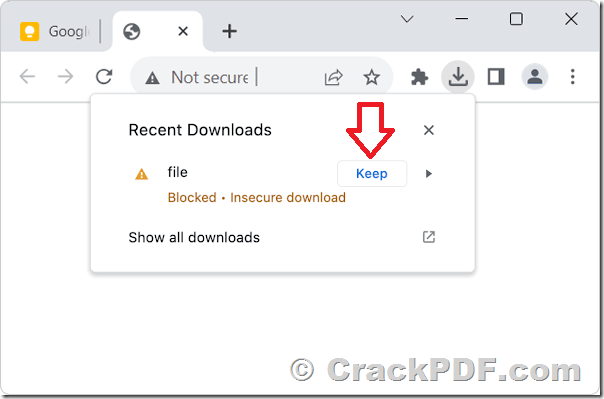Encountering download restrictions in Chrome can be frustrating, especially when attempting to download legitimate software like PDF Password Cracker. If Chrome is blocking the download of our software, rest assured that it’s simply due to security measures. This guide will walk you through the steps to bypass download restrictions in Chrome and download PDF Password Cracker safely to your system.
Step 1: Access Chrome’s Download Page
1. Open Google Chrome on your computer.
2. Navigate to the web page where you intend to download PDF Password Cracker. In this case, visit http://www.crackpdf.com/download.html.
Step 2: Bypass Download Restriction
1. When Chrome blocks the download, you’ll see a message at the bottom of the screen stating “This file is dangerous, Chrome has blocked it.“, Click on the three vertical dots (menu) on the right side of this message.
2. From the dropdown menu, select “Keep” to bypass the download restriction and proceed with downloading the file.
Step 3: Download PDF Password Cracker
1. After bypassing the download restriction, the download of PDF Password Cracker should start automatically. If not, click on the download link provided on the web page.
http://www.crackpdf.com/download.html
2. Wait for the download to complete. The file will be saved to your computer’s designated download folder by default.
Step 4: Verify the Download
1. Once the download is complete, navigate to your computer’s download folder or the location where the file was saved.
2. Locate the downloaded PDF Password Cracker file.
Step 5: Install PDF Password Cracker
1. Double-click on the downloaded file to initiate the installation process for PDF Password Cracker.
2. Follow the on-screen instructions provided by the installer to complete the installation. Make sure to read and agree to any terms and conditions presented during the installation process.
3. Once installed, you can launch PDF Password Cracker and begin using it to remove passwords and security settings from PDF files.
Conclusion:
By following these steps, you can bypass download restrictions in Chrome and safely download PDF Password Cracker to your system. Remember to always download software from trusted sources, like the official website provided, and exercise caution when bypassing download restrictions. If you encounter any issues or have concerns about the safety of PDF Password Cracker, feel free to contact our support team for assistance. We’re here to ensure your experience with our software is smooth and secure.