Title: How to Convert PCL Files to PDF with Metadata Using VeryPDF PCL to PDF Converter Command Line
Intro
Need to convert a PCL file into a searchable, professional-quality PDFand tag it with metadata like keywords, author, and title? Whether you’re processing hundreds of print files or just want to improve how your PDFs are cataloged, the VeryPDF PCL to PDF Converter Command Line has you covered.
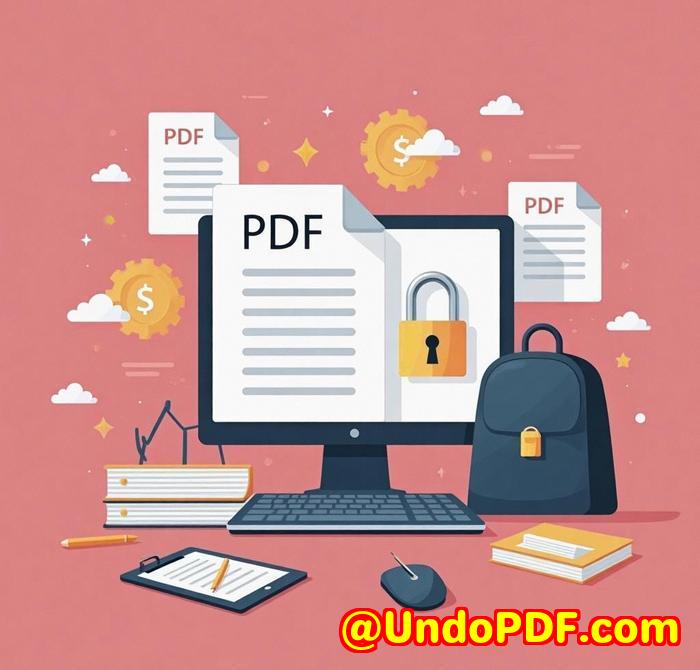
In this post, we’ll show you how to use it to quickly convert .pcl print files into PDFsand embed metadata at the same time.
Why Metadata Matters in PDFs
PDF metadata like title, subject, author, and keywords improves how files are organized, searched, and understood by both people and systems. Think of it like tagging your files for smarter archiving or easier integration with document management systems (DMS), search engines, or cloud workflows.
What You’ll Need
-
A
.pclfile (created by a PCL-capable printer or print driver) -
VeryPDF PCL to PDF Converter Command Line
Command Line Syntax for PCL to PDF Conversion with Metadata
Here’s the basic structure of the command:
Let’s break it down:
| Option | What It Does |
|---|---|
-title |
Sets the PDF title metadata |
-subject |
Sets the subject or short description |
-author |
Sets the author name |
-keywords |
Adds searchable keywords |
input.pcl |
Your source file |
output.pdf |
The converted PDF file |
Example:
This command will embed all those metadata fields directly into the output PDFuseful for digital archiving, compliance, or just staying organized.
Bonus Tips
-
Add
-optimizeto compress your PDF if file size matters. -
Use
-unicodeto improve character encoding compatibility. -
Batch convert files with a script loop for high-volume workflows.
Wrap-Up
Converting PCL to PDF is just the beginningVeryPDF’s PCL to PDF Converter Command Line gives you full control over the output file, including professional metadata tagging. Whether you’re building an automated workflow or manually handling legacy print files, it’s a simple and powerful solution.
Try VeryPDF PCL to PDF Converter Command Line now and see how fast you can clean up your document conversion process.
Would you like help creating a visual graphic for this workflow or a downloadable cheat sheet for the commands?
VeryPDF Software Free Download: https://www.verypdf.com