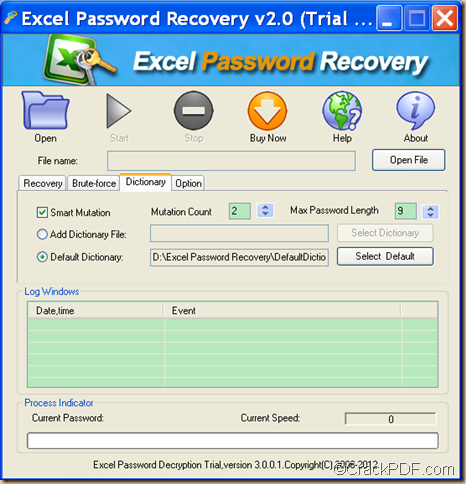The application CrackPDF Excel Password Recovery is able to decrypt password protected Excel files.
CrackPDF Excel Password Recovery is a Windows application that can help you decrypt encrypted Excel files in an easy way. It can decrypt the Excel files in three methods: Dictionary Attack (Recommended), Brute-force with Mask Attack, Brute-force with Mask Attack (Trying All Possible Combinations).
In the following paragraphs, it will focus on the dictionary attack method to recover password for password protected Excel files.
Step 1. Download the application
Please click ![]() to download the package of CrackPDF Excel Password Recovery.
to download the package of CrackPDF Excel Password Recovery.
To install the application, you need to double click the installer and follow the setup wizard. After the installation, the application will run and you are able to see its interface on the screen.
Step 2. Add the encrypted Excel
To add the locked Excel file, you can click the Open button in the tool bar on the interface or click the Open File button on the interface to open file picker window and choose file from the window.
Step 3.Choose recovery method
As has been said above, this article will mainly center on the dictionary attack. So please do as follows:
- Check the radio button of “Dictionary Attack (Recommended)” in the “Recovery” tab panel.
- Then, please click the “Dictionary” tab on the interface. You are able to see an interface like the following snapshot.
On this interface, you can set mutation count and max password length by checking the radio button of “Mutation Count” and entering numbers into the editing boxes. You can also add a new dictionary by checking the radio button of “Add Dictionary File” and clicking the “Select Dictionary” button on the interface.
Step 4. Start to retrieve password
To start to decrypt the encrypted Excel, please click the Start button on the interface.
This useful application can be free downloaded via clicking the following button. Just have a try and you will love CrackPDF Excel Password Recovery.