How to Lock PDF to Device or Browser Using VeryPDF DRM Protector and Control Document Access and Usage Rights
Meta Description
Lock your PDF documents to specific devices or browsers and control access and usage rights with VeryPDF DRM Protector. Learn how it can protect your PDFs.
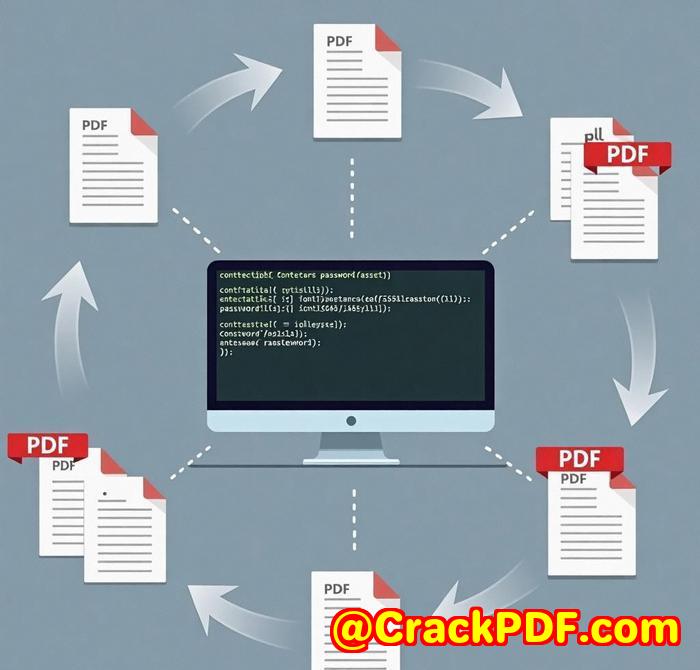
Introduction: The Struggle of Sharing Sensitive PDF Documents
If you’ve ever sent a sensitive PDF document only to find it shared or modified without your permission, you know the frustration of losing control over your own content. It’s an all-too-common scenario for businesses, legal teams, and anyone handling confidential documents. But what if there was a way to lock down your PDF files to specific devices or browsers and prevent unauthorized distribution, modification, and even screenshots?
Well, there is, and it’s called VeryPDF DRM Protector. As someone who’s worked with a variety of document protection tools, I can confidently say that this software provides one of the most robust solutions for controlling access and usage rights of your PDF files.
The Solution: VeryPDF DRM Protector
When I first came across VeryPDF DRM Protector, I was looking for a solution to stop the unauthorized sharing and misuse of PDF documents. I was tired of worrying about people altering or printing documents I sent out. This tool allows you to apply Digital Rights Management (DRM) to your PDFs, offering a level of control that you simply can’t get with traditional password protection.
What Can VeryPDF DRM Protector Do?
VeryPDF DRM Protector offers a wealth of features designed to control PDF access and usage rights. Here’s a quick rundown of what it can do:
-
Lock PDFs to specific devices: You can lock your PDF files to certain computers, mobile devices, tablets, or even USB sticks. This means your PDFs can only be accessed on the devices you approve.
-
Web Viewer for Browser Use: You can allow users to view protected PDFs directly in a browserno installation requiredmaking it perfect for remote workers or clients who need quick access.
-
Control Document Expiry: Set expiry dates for your PDFs, or choose to expire them after a set number of views or prints. No more worrying about documents lingering around past their relevance.
-
Watermarking: Apply dynamic or permanent watermarks to your documents to add an additional layer of protection and traceability.
Key Features That Stand Out
I’ve used several document protection tools over the years, but VeryPDF DRM Protector really shines in a few key areas.
-
Device and Browser Locking: This is, hands down, one of my favourite features. By locking PDFs to specific devices or browsers, I can ensure that only authorized users can access my documents. It’s a game-changer for anyone working in a sensitive environment, like finance or law. You can even lock PDFs to a USB stick, making it easy for offline access without compromising security.
-
Revocation and Expiry Controls: Whether you’re sending out a time-sensitive contract or a one-off confidential report, the ability to set expiration dates or revoke access entirely is priceless. I no longer worry about documents being out in the wild long after their use.
-
Stopping Screenshots: A feature I didn’t realise I needed until I saw it in actionVeryPDF DRM Protector prevents users from taking screenshots or using screen grabbers. It’s an extra layer of protection that makes sure your sensitive information stays exactly where you want it.
Real-World Use Cases
In my own experience, I’ve used VeryPDF DRM Protector in several real-world scenarios:
-
Legal teams: A law firm I work with uses this tool to protect confidential client contracts. They lock the PDFs to specific devices, ensuring only authorised personnel can view or modify the documents. The addition of dynamic watermarks also helps them trace any leaks.
-
Educational content: A colleague who runs an online training business uses DRM Protector to stop students from sharing copyrighted course materials. They lock the PDFs to browsers, so users can view content only while connected to the internet, ensuring there’s no way to download or distribute the materials.
-
Finance: In my own work, I’ve used it to secure financial reports. Setting expiry dates and limiting the number of prints has been a huge time-saver, ensuring that sensitive information stays secure and only in the hands of those who need it.
Why I Recommend VeryPDF DRM Protector
After using VeryPDF DRM Protector for several months, I can confidently say that it’s one of the best tools for locking down PDFs. Whether you’re a lawyer, educator, or business professional, this software gives you complete control over your documents.
You can stop unauthorized viewing, printing, copying, and sharing, and even prevent screenshots. It’s incredibly easy to use, and the options for locking PDFs to devices or browsers are robust enough to meet the needs of any business or individual.
FAQ
1. How does VeryPDF DRM Protector lock PDFs to specific devices?
You can lock PDFs to specific computers, mobile devices, or even USB sticks. Users can only access the document on the approved devices.
2. Can I set an expiry date for my PDF documents?
Yes, you can set a fixed expiry date, or the document can expire after a certain number of views or prints.
3. Does VeryPDF DRM Protector prevent screenshots of my documents?
Yes, it stops users from taking screenshots or using screen grabbers to capture your document’s content.
4. Can I revoke access to a PDF after it’s been distributed?
Absolutely! You can revoke access to any document at any time, ensuring that your PDFs are only accessible as long as you need them to be.
5. Is it easy to use for non-technical people?
Yes, the interface is user-friendly, and there are simple instructions to guide you through the process of protecting your PDFs. Even if you’re not tech-savvy, you’ll find it easy to get started.
Conclusion: The Power of PDF Security
In conclusion, VeryPDF DRM Protector provides an unbeatable level of control over your PDF documents. Whether you need to lock PDFs to specific devices, prevent printing or copying, or stop screenshots, this software does it all. It’s particularly useful for professionals dealing with sensitive data or anyone who needs to protect their intellectual property.
I’d highly recommend this tool to anyone looking to secure their PDFs and have peace of mind knowing their documents are protected. Start your free trial today and see for yourself how it can boost your document security: https://drm.verypdf.com/.