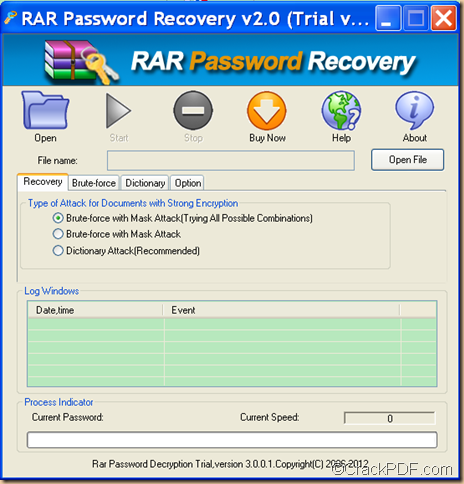RAR Password Recovery can recover password for RAR/WinRAR archives. In this article, first it will make a short introduction of RAR Password Recovery.Then, it will show you the instructions on how to use it to recover RAR password.
Introduction of RAR Password Recovery:
RAR Password Recovery is a professional password recovery utility that can retrieve password for WinRAR or RAR files. It can find back the WinRAR password with three options: Dictionary Attack (Recommended), Brute Force Attack with Mask Attack and Brute Force Attack with Mask Attack (Trying All Combinations).
To recover the RAR file password, please do as follows:
- Click
 to download RAR Password Recovery, then double click the “RarPwdDecry.exe” file in the “RAR Password Recovery” folder and follow the setup wizard to install it on your computer.Then, you will see the main interface like this:
to download RAR Password Recovery, then double click the “RarPwdDecry.exe” file in the “RAR Password Recovery” folder and follow the setup wizard to install it on your computer.Then, you will see the main interface like this:
- Click the Open button or the Open File button on the main interface, then browse and choose the encrypted RAR file in the “Open File…” dialog window. Click the Open button on the “Open File…” dialog window to add the encrypted RAR file
- Choose a recovery option by checking the corresponding button of Brute-force with Mask Attack (Trying All Possible Combinations), Brute-force with Mask Attack, and Dictionary Attack (Recommended). If you choose to use Brute-force with Mask Attack (Trying all Possible Combinations) to recover the password, you can directly go to the next step. If you choose the other two attacks to restore the password, you need to check the radio button, and then click the “Brute-force” tab or “Dictionary” tab on the interface to set the related parameters to narrow down the password scope.
- Click the Start button on the interface to start the recovery of the RAR password.
Then, RAR Password Recovery will begin to restore the password for the WinRAR archives.