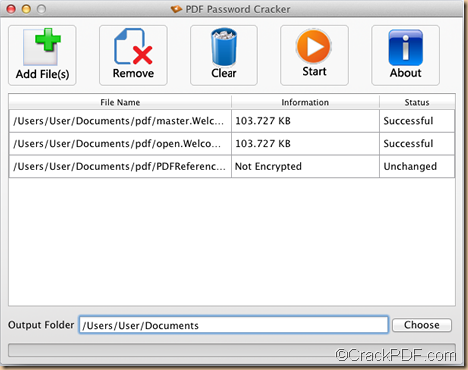Do you want to remove PDF password on Mac? CrackPDF PDF Password Cracker for Mac will be a good assistant for you.
CrackPDF PDF Password Cracker for Mac is an application that can remove PDF permission password on Mac OS X v 10.5, 10.6, 10.7, etc. If one PDF is encrypted by only owner password (also called master password is used to protect the PDF from editing, commenting copying, and printing.), the application can directly remove the PDF password and the corresponding restrictions. If a PDF file is encrypted with an open password (also called user password, is used to protect the PDF from opening.), you just need to input the open password and then the application will remove both passwords at one time.
In order to remove password of PDF document, please download CrackPDF PDF Password Cracker for Mac at first. Then, please do as follows:
Firstly, please install the application, and then you will see it in the Applications folder of your Mac OS X system. Run the application, and you will see the interface as shown below.
Secondly, click the Add File(s) button in the tool bar and then select the password-protected PDF files. The imported files will display in the process file list.
Thirdly, remove the password of PDF files.
- If the PDF file is protected by owner password or master password, the application will remove the permission password automatically.
- However, if the PDF file is encrypted by open password or user password, the “Input Password” window will pop up. You need to enter the correct user password, and then click the OK button on the “Input Password” window. Then, the application will remove both the owner password and user password of the PDF file.
Via clicking the button below, you are able to download free evaluation version of CrackPDF PDF Password Cracker for Mac. Just have a try and you will find that it is a practical application.