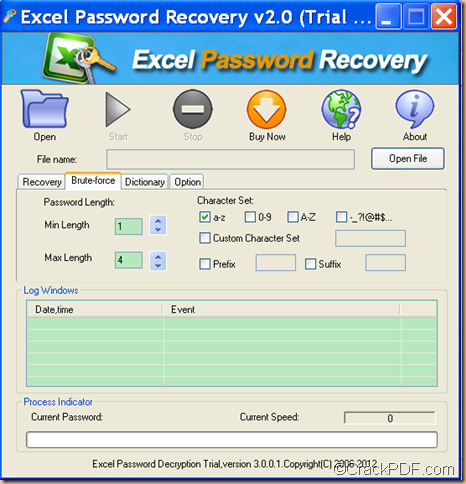With the help of CrackPDF Excel Password Recovery, you can easily retrieve MS Excel password. If you want to see how to use it to recover password for Excel files, please go on reading this article.
To allow only authorized users to view or modify your data in your Excel file, you can set a password to protect the Excel workbook. However, in some occasions, you may forget Excel file password. If that happens, you are able to use the application CrackPDF Excel Password Recovery to retrieve password for your Excel file.
There are several steps for you to restore the Excel file password:
1. Please download CrackPDF Excel Password Recovery and install it on your computer by following the installation steps.
2. Open the application and add the password protected Excel file. There are two ways to add the Excel file into the application.
- Click the Open button in the tool bar on the main interface to open file picker window and select Excel file from the window.
- Click the Open File button on the main interface to add the file.
3. In the Recovery tab, there are three types of attack.
If you can recall some part of the password, length of the password, etc., please check the radio button of “Brute-force with Mask Attack” in the “Recovery” tab panel. Then, please click the “Brute-force” tab on the interface to open the “Brute-force” panel. You can see it from the following snapshot.
- In “Min Length” and “Max Length” edit boxes, you are able to set maximal or minimal password length.
- In Character Set part, you are allowed to set the password in pure numbers, lowercase letters, capital letters, etc. You can also customize the character set.
- In “Prefix” and “Suffix” edit box, you can set the prefix and suffix.
4. Please click the Start button on the main interface to retrieve the Excel file password.
If you are interested in this application, you can click the following button to download CrackPDF Excel Password Recovery.