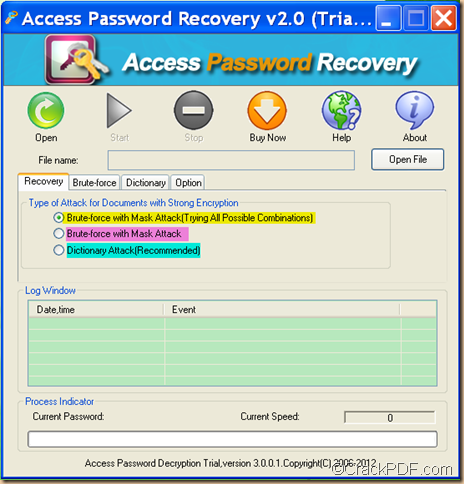Wanna retrieve password of a MS Access Database document? Access Password Recovery can recover password for Access Database document.
Access Password Recovery has the ability to restore password for Access documents. It is able to instantly find the forgotten password of a MS Access (2003 and earlier) document. It supports three different methods:Brute-force with Mask Attack (Trying all Possible Combinations), Brute-force with Mask Attack and Dictionary Attack (Recommended).
The following contents will show you how to recover Access password with this tool and you just need to follow step by step.
Step 1 : Please download and install this app into your PC.
First of all, you need to download Access Password Recovery and follow the setup wizard to install it into your PC.
Step 2 : Please launch the app and import the Access document.
In fact, the software will automatically run after you have installed it. You can also launch it by double clicking its icon on the desktop. To import the Access document, you can click the Open button on the top of the main interface or click the Open File button below “About” button on the main interface.
Step 3: Please choose a suitable recovery mode according to your actual situation.
In the “Recovery” tab in the middle of the interface, you can see three modes to decrypt the encrypted Access document. Brute-force Attack with Mask Attack (Trying All Combinations) can help you recover Access document password when you remember nothing about the password. Brute-force Attack with Mask Attack is useful when you remember something about the password.Dictionary Attack (Recommended) will try the most likely password combinations of words and phrases in the built-in dictionary.
Step 4: Please click the Start button on the interface to start the recovery.
It is very simple to use Access Password Recovery to retrieve password of a Access database document,right? For any concerns, welcome to leave your comments here.