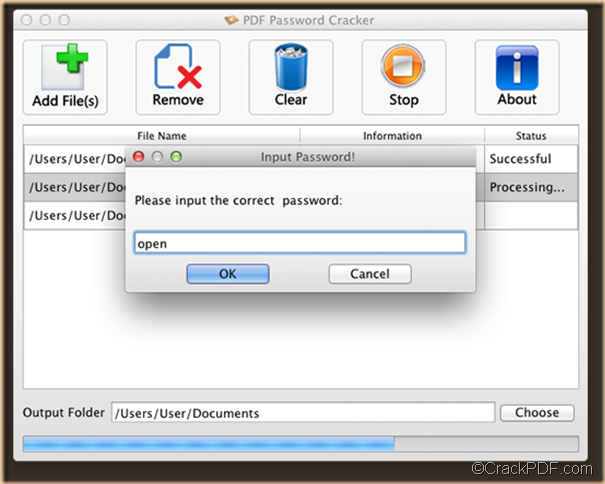It happen a lot that security passwords of the PDF documents are lost, forgotten, etc… It may be a time-consuming and exhausting task to create PDF documents on Mac all over again. The easiest solution is to look for a PDF password recovery tool for Mac.
Of course, thousands of results will pop up the moment you enter the query “PDF password recovery” in the Google search box. However, most of them are just for Windows OS and cannot be used on Mac OS X. It was time-wasting to look for a PDF password recovery tool by trial and error. To save your time, in this article, we’re going to introduce a PDF Password Cracker for Mac OS X you might need.
 The PDF cracker here we’re introducing is CrackPDF PDF Password Cracker for Mac. It is a small yet professional tool to remove PDF password restrictions on Mac OS X. It allows Mac users to remove PDF owner password and open password that protect the PDF documents from copying, editing and printing
The PDF cracker here we’re introducing is CrackPDF PDF Password Cracker for Mac. It is a small yet professional tool to remove PDF password restrictions on Mac OS X. It allows Mac users to remove PDF owner password and open password that protect the PDF documents from copying, editing and printing
Owner Password (also named master password) is the password set by the creator to protect the PDF documents from editing,copying and printing. If the PDF files are protected by owner password, CrackPDF PDF Password Cracker for Mac can automatically remove the PDF permission password and corresponding permission restrictions without asking you to type the password.
Open Password (also called user password) is the password set by the creator to protect the PDF documents from opening or viewing. If the PDF file is protected by open password, Mac users need to input the open password to unlock the PDF file manually.
Only in three steps, CrackPDF PDF Password Cracker for Mac will crack the PDF password successfully.
-
Step 1: Download and install CrackPDF PDF Password Cracker for Mac.You will see it in the Applications folder of your Mac OS X computer.
-
Step 3:Choose an output folder for the unlocked PDF documents.
Sounds great, right? Then what are you waiting for? Have a try by yourself now!
For details about this PDF password recovery tool for Mac, please contact support@crackpdf.com.