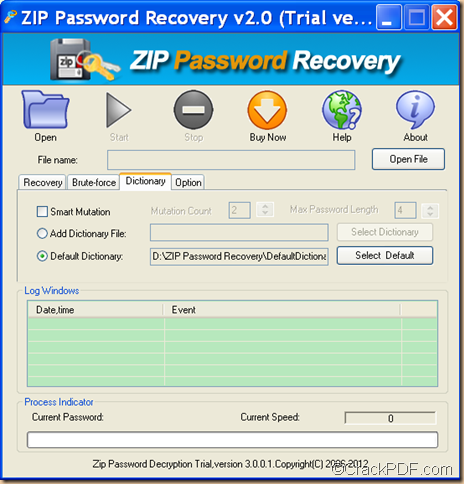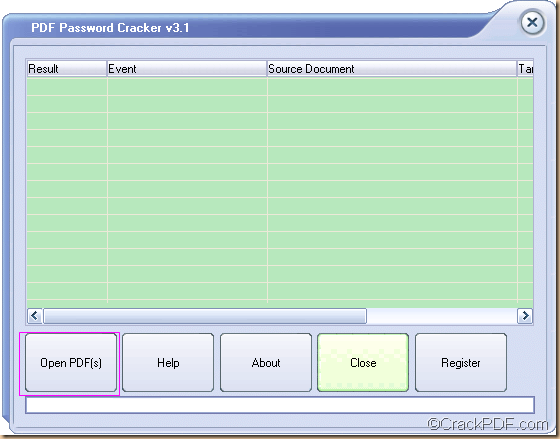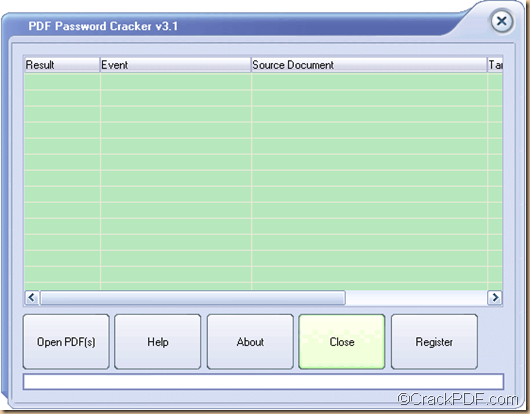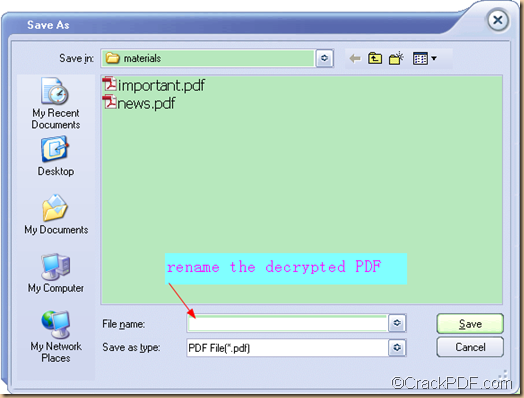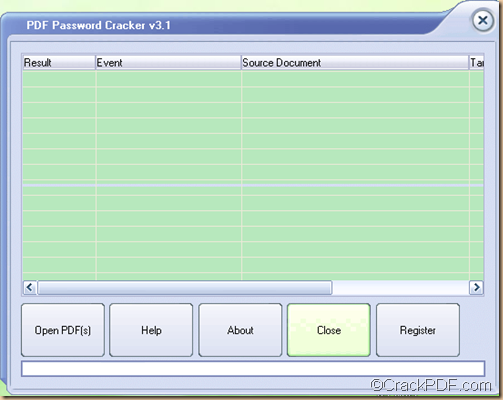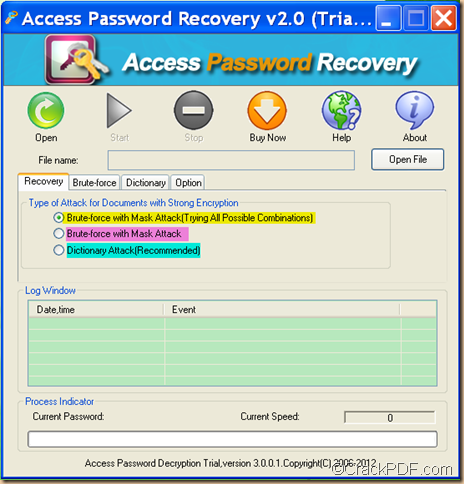How to recover ZIP/WinZIP/PKZIP password?
Wanna to recover ZIP password? Crack PDF ZIP Password Recovery can help you recover password for your ZIP/WinZIP/PKZIP archives.
ZIP archive is compressed file with multiple files, which is available for sharing with others or simply archiving old files for safekeeping. If you lost or forgot the password of the encrypted ZIP files, you cann’t get access to the the files inside the archive. Fortunately, the password recovery tool- Crack PDF ZIP Password Recovery can recover the lost or forgotten password for encrypted ZIP archives.
Crack PDF ZIP Password Recovery is capable of performing both brute-force and dictionary attack against the password-protected ZIP files to retrieve ZIP password.
Please follow the guide below to see how to recover ZIP/WinZIP/PKZIP password.
1. Download and Install Crack PDF ZIP Password Recovery
- Please download the package of Crack PDF ZIP Password Recovery and save it in a place where you can easily find.
- After the download is complete, please double click the .exe file and follow the setup wizard to install it.
2. Recover the ZIP Password
- Please launch the app and click the Open button on the top of the main interface or click the Open File button below “About” button on the main interface to add the password-protected ZIP archive file (*.zip).
- Please select a attack mode on the option pane. It’s strongly recommended to try the Dictionary Attack first. To use this mode to recover password, first please check the radio button of Dictionary Attack (Recommenced) on the Recovery tab panel, then please click the Dictionary tab in the middle of the main interface, and you will see an interface like this:
On this interface, you can set the mutation count and max password length after checking the radio box of “Mutation Count”. You can also add a new dictionary by checking the radio box of “Add Dictionary File”, and then clicking the “Select Dictionary” button on the interface.
- Click the Start button on the top of the main panel to start the recovery process.
Now, you are able to open the password-protected ZIP archive with the recovered password. You can try Crack PDF ZIP Password Recovery to recover ZIP archive password via the following button.