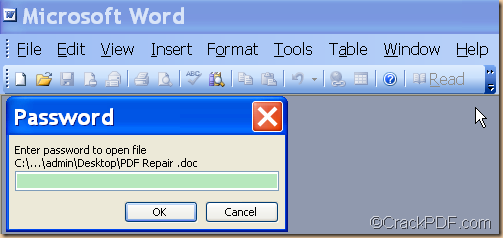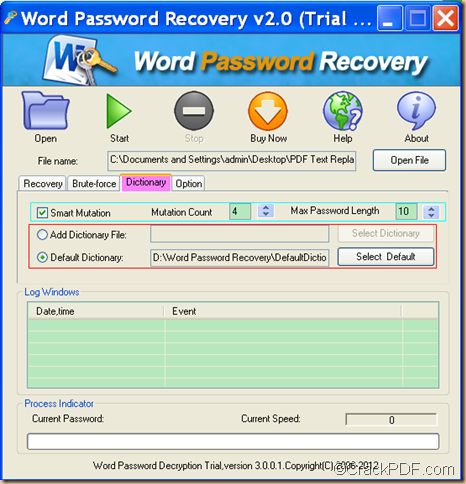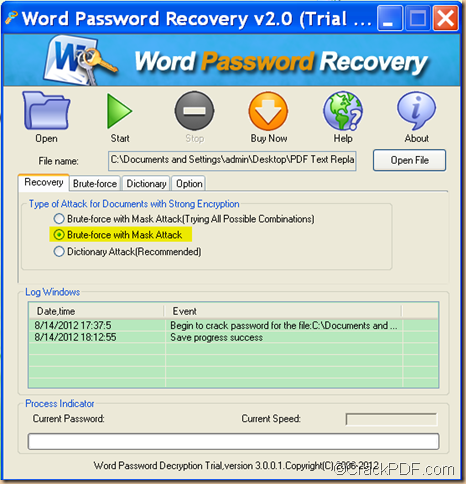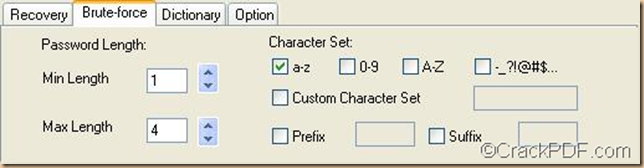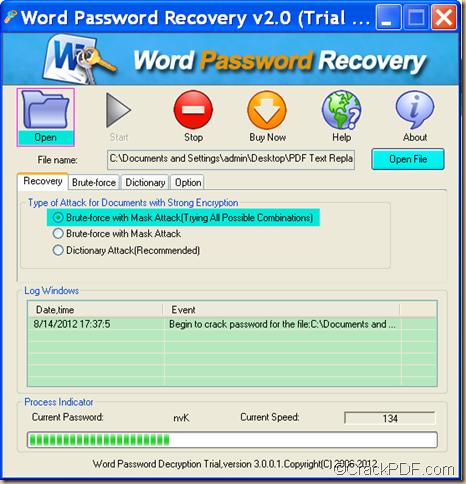How to crack forgotten Word password?
Wanna retrieve forgotten Microsoft Word password? Have you been required to enter the password when you open a password protected Word document you need urgently?
If this situation sounds familiar to you, you don’t need to desperately try dozens of password variants to guess the correct one now. Thanks to CrackPDF Word Password Recovery, you can easily restores MS Word password. It is a simple utility that supports recovery of all types of passwords MS Word has: a password to open a document, a password to modify a document, etc.
CrackPDF Word Password Recovery provides three password recovery modes: Dictionary Attack, Brute-force with Mask Attack and Brute-force with Mask Attack (Trying All Combinations). In the following, it will show you how to adopt Dictionary Attack to recover Word password.
1.Download the installer of CrackPDF Word Password Recovery, then install it on the computer by following the setup wizard. It will automatically run after you successfully install it. And you can quick launch it by directly double clicking the icon of this application next time.
2. Input the encrypted Word file into the application. Click Open or Open File to open the “Open File” dialog box, then browse and select the Word file you want to unlock. The directory of the file will be displayed in the “File name” edit box.
3.Set options. Select Dictionary Attack (Recommended) from the “Type of Attack for Documents with Strong Encryption” combo box. Click the radio box before “Dictionary Attack” > click Dictionary to switch to the Dictionary tab control as illustrated below:
- You can choose to try combinations among the passwords in dictionary. Click Mutation Count and specify 2,3 or 4 in the “Mutation Count” combo box to try combinations among the passwords in dictionary. For example, if you choose 4 in the “Mutation Count” combo box, it will try combinations between every three passwords in the dictionary after trying every password.
- You can also set the “Max Password Length”.
- You can choose the default dictionary built in the application or add a new dictionary.
4.Click Start to find the Word document password back.
Then, CrackPDF Word Password Recovery will crack password of the Word documents automatically.
You can click ![]() to try CrackPDF Word Password Recovery by yourself.
to try CrackPDF Word Password Recovery by yourself.