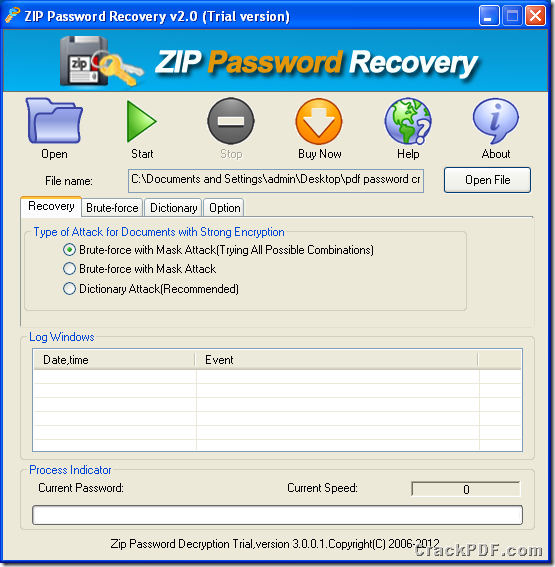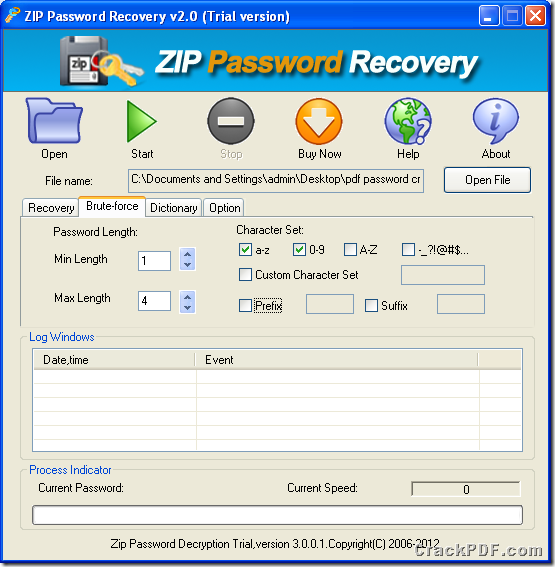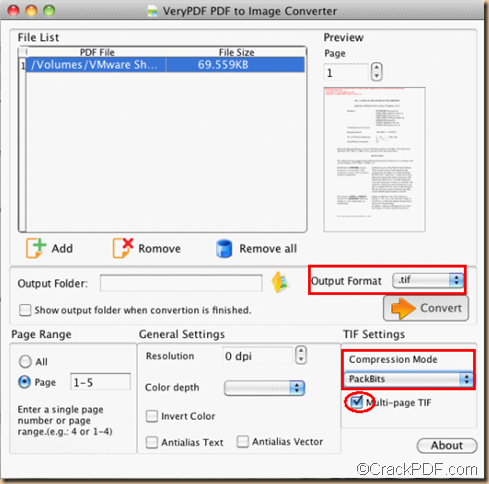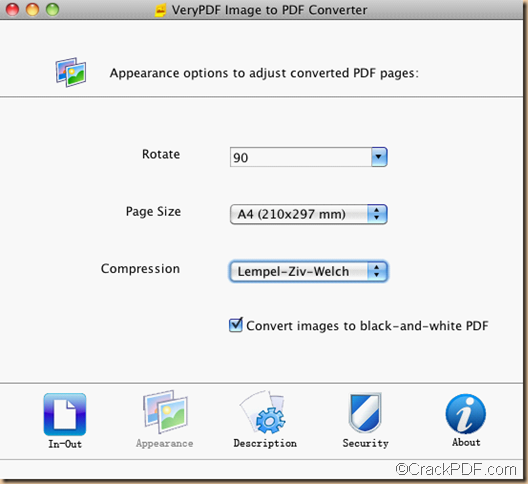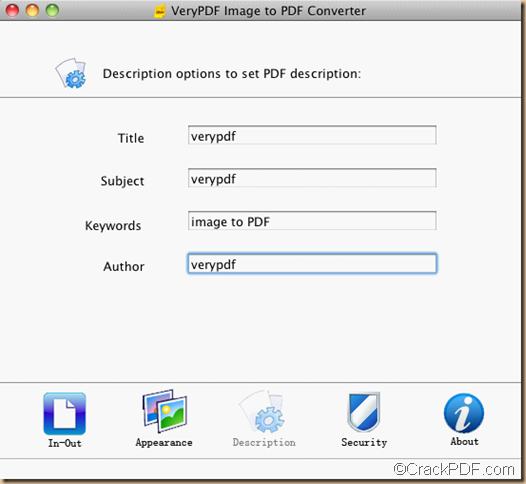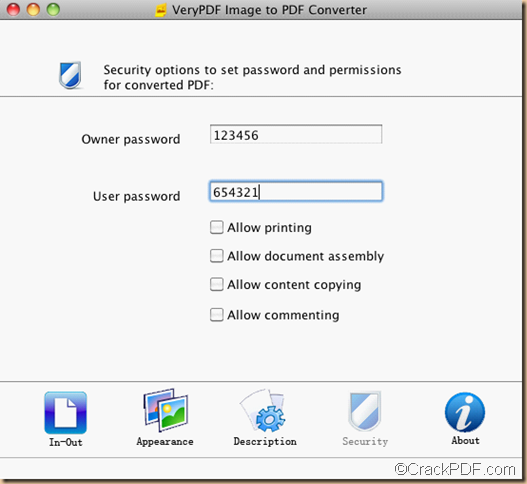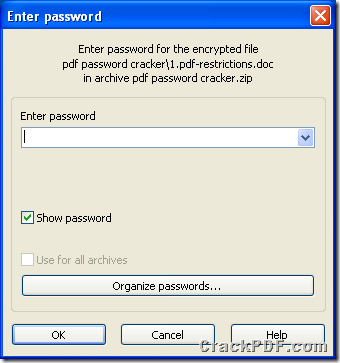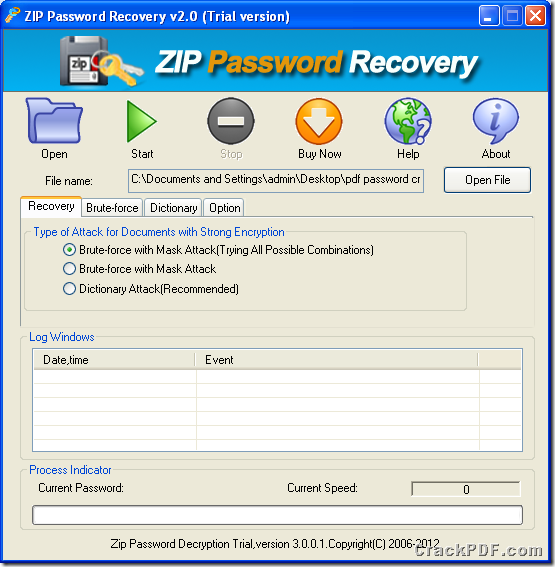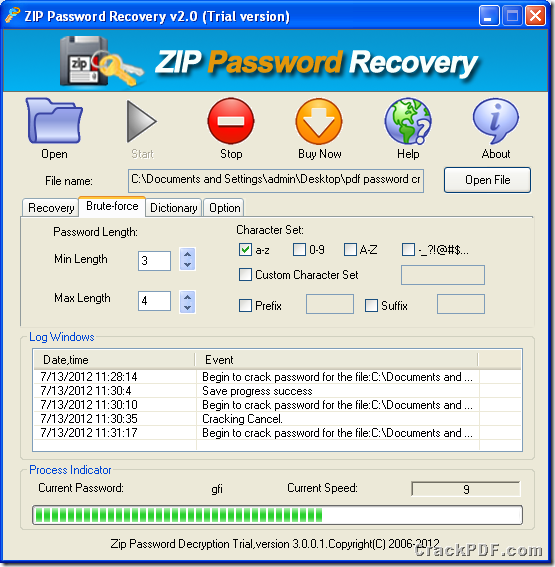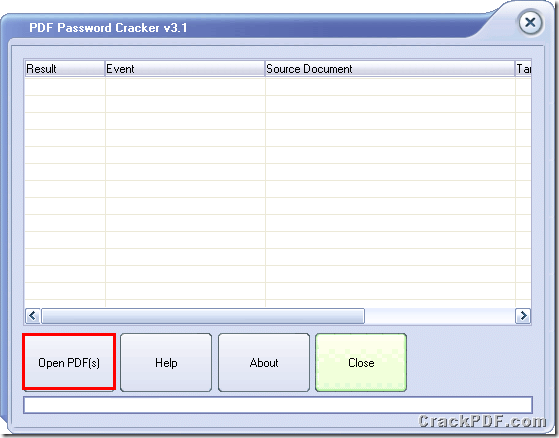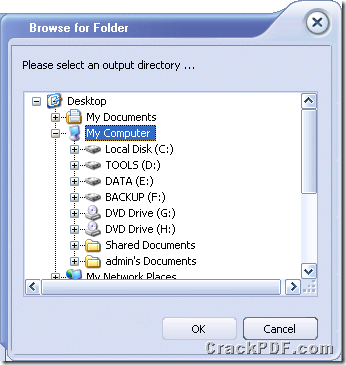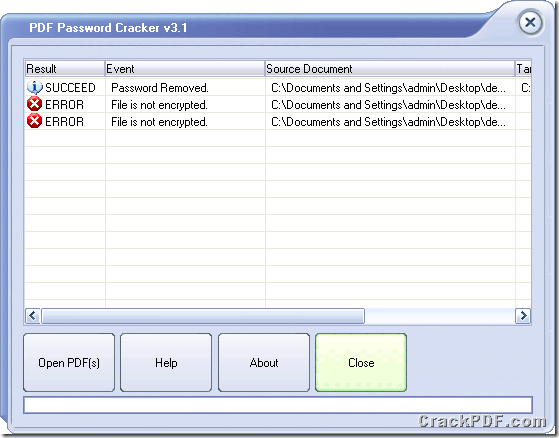How to crack ZIP password to access ZIP archive?
It will be a difficulty to access a ZIP archive which is protected by a password. If you forget, lose or don’t know the password of the archive and you have to open the files extracted in the archive, you will need to crack ZIP password with some kind of program which has this kind of function.
The program CrackPDF ZIP Password Recovery enables you to adopt three strategies to recover ZIP password, with the assistance of ZIP Password Recovery, you can easily get access to your password protected ZIP files again. For using the program, please download and install it on your computer.
Open the program through Start menu and you will see the main interface of ZIP Password Recovery on your screen like the one shown in Figure 1. Then please do as follows to crack ZIP password.
Figure 1
1. Click Open button or Open File button to choose ZIP archive from the opened file picker window and the added archive path will be shown in the edit box beside the button Open File.
2. Choose a cracking method to recover ZIP password in Recovery tab. For example, you choose the way Brute-force with Mask Attack which enables you to specify the ZIP password as possible ones according to your memories.
3. The options in Brute-force and Dictionary serve for the cracking method Brute-force with Mask Attack and Dictionary Attack. If you have chosen the method Brute-force with Mask Attack, please click Brute-force tab and set the password max and min length, possible characters, etc. Please see it in Figure 2.
Figure 2
4. You can set some basic settings for the program if you click the tab Option in which you can set the auto-saving time for the program to save cracking state automatically. You can also choose the option Shutdown the computer after cracking finishes.
5. Start to crack ZIP password by clicking Start button and wait until the password is recovered. When the password is found, please save the cracked PDF in the popup window which is for saving target file.
By clicking here you can visit the homepage of ZIP Password Recovery to learn more information like features, functions, etc. about the program. If you still have any questions about how to recover ZIP password, please click here to contact the support team of CrackPDF.