Why Relying on Passwords Is Outdated: DRM Is the Modern Way to Protect PDFs in the Enterprise
Meta Description:
Looking for a better way to protect your PDFs? Discover why DRM (Digital Rights Management) is the future, and how it outperforms traditional passwords.
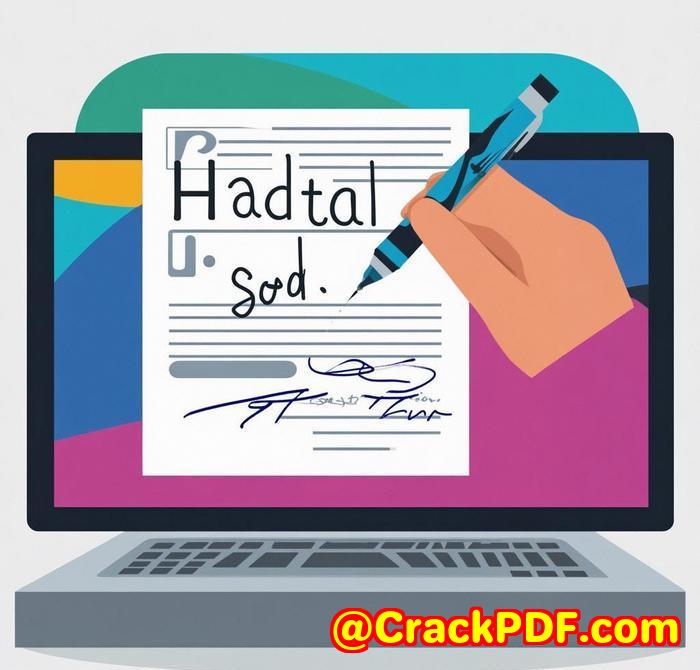
The Problem With Passwords: Why You Need Something More Secure
Every day, businesses handle sensitive information in PDF filescontracts, financial reports, intellectual property, and more. But what happens when that information is shared with the wrong people, or worse, leaked online?
I remember a few years ago, I had a client who sent a contract to a vendor with a password-protected PDF. A few days later, they found out the file had been shared without permission. The vendor didn’t follow the right procedures to protect the document, and the password alone just wasn’t enough to keep it secure.
That got me thinking: why is password protection still so common, when it’s clear it isn’t enough? The answer is simple: it’s outdated. PDF DRM (Digital Rights Management) is the modern, more secure solution.
The Rise of DRM: How It Works and Who Needs It
VeryPDF’s DRM Protector is a tool that offers robust PDF protection without relying on traditional passwords. Instead of just restricting access with a password, this solution allows you to control how your PDF documents are accessed, shared, and interacted with on a deeper level.
Who Can Benefit From DRM Protection?
-
Legal Teams: Protect sensitive contracts and legal documents.
-
Finance Departments: Safeguard financial reports and confidential data.
-
Content Creators/Publishers: Keep intellectual property secure.
-
Businesses With Remote Teams: Ensure documents can only be accessed under specific conditions.
-
Anyone Who Shares Confidential PDFs: Whether internally or externally.
Key Features of VeryPDF DRM Protector
I recently started using VeryPDF DRM Protector for my own business, and I’ve been impressed with how it streamlines security without the headaches of password management. Here are some standout features:
-
No More Passwords
Forget about emailing passwords or relying on clients to remember them. DRM locks your PDF files in a way that doesn’t require a password to be shared.
-
Restrict What Users Can Do
You can control whether users can print, copy, or modify your PDFs. This is great for keeping your documents intact and preventing unauthorized sharing.
-
Lock PDFs to Specific Devices
This feature locks PDFs to specific computers, mobiles, or even USB sticks. The best part? No installation needed. It’s secure, yet convenient for your team or clients.
-
Document Expiry and Revocation
Want a contract to expire after 30 days, or stop access after five views? You can set expiry dates and revoke access anytimekeeping full control over the document lifecycle.
-
Prevent Screenshots and Printing to File
Screenshots can be a major threat to PDF security. DRM Protector prevents users from taking screenshots or printing the document to a PDF or image file, which can easily be shared.
-
Dynamic Watermarks
Want to ensure that even if a document gets shared, it’ll be traceable? Dynamic watermarks can be applied to protect against unauthorized distribution.
Real-World Scenarios: DRM in Action
When I first started using VeryPDF DRM Protector, I tested it with a contract I had to send to a potential partner. Normally, I’d send over a password-protected PDF, and hope they didn’t share it with the wrong people. But with DRM, I could:
-
Set an expiry date: I made sure the document expired after 30 days. This kept my contract in play only for the necessary time.
-
Limit printing: I restricted them from printing the document. There was no chance they could print out copies and share them.
-
Lock to a device: I locked the document to the user’s laptop, so even if they shared it with someone else, it wouldn’t open without the right device.
The results were instant. The PDF remained secure, and I didn’t have to worry about unauthorized access.
Why DRM Is the Future of PDF Security
Password protection is becoming a relic of the past. It’s too easy for users to forget, share, or misuse. DRM, on the other hand, puts you in control.
The core advantage of DRM lies in its flexibility and precision. Unlike passwords, which only provide a basic level of protection, DRM lets you set clear boundaries on what users can do with your PDFs. Whether you’re trying to protect confidential contracts, sensitive financial data, or intellectual property, DRM offers a level of security that goes far beyond passwords.
Ready to Try DRM for Your PDFs?
If you deal with confidential PDFs regularly, I highly recommend giving VeryPDF DRM Protector a try. It’s an easy-to-use, yet powerful tool that will keep your documents safe from unauthorized access, sharing, and misuse. Plus, it offers more than just protectionit gives you the flexibility to control document access in a way that traditional passwords simply can’t.
Click here to try it out for yourself: https://drm.verypdf.com/ and see how DRM can enhance your document security today.
Frequently Asked Questions (FAQs)
1. What is DRM protection?
DRM (Digital Rights Management) protection allows you to control and restrict access to your PDF documents. You can prevent actions like printing, copying, sharing, and even taking screenshots.
2. Can DRM be used to protect documents offline?
Yes! DRM Protector allows you to lock PDFs to specific devices, so users can access them offline on USB sticks or dedicated devices without any software installation.
3. Does DRM work for mobile devices?
Absolutely. You can lock your PDFs to mobile devices, ensuring the document remains secure no matter where it’s accessed.
4. How does document expiry work?
You can set a fixed expiry date or specify conditions such as after a certain number of views, prints, or days. Once the limit is reached, the document becomes inaccessible.
5. Can DRM be used for large teams or enterprises?
Yes! DRM is perfect for businesses of all sizes, allowing you to protect documents and control access across teams, departments, and clients.
SEO Keywords:
-
PDF DRM protection
-
protect PDF from copying
-
prevent unauthorized PDF sharing
-
secure PDF without password
-
DRM for business documents