How to Limit the Number of Times a PDF Can Be Opened or Viewed
How to Limit the Number of Times a PDF Can Be Opened or Viewed A Real Solution for Content Control
Every time I shared a PDF with sensitive info, I’d hold my breath, wondering if it would end up in the wrong hands or get shared endlessly. If you’ve ever worried about losing control over your PDF files, especially when they contain confidential data or valuable intellectual property, you’re not alone. Limiting the number of times a PDF can be opened or viewed is a game-changer for anyone dealing with protected content, and I’ve found a tool that nails it: VeryPDF Cloud DRM Protector.
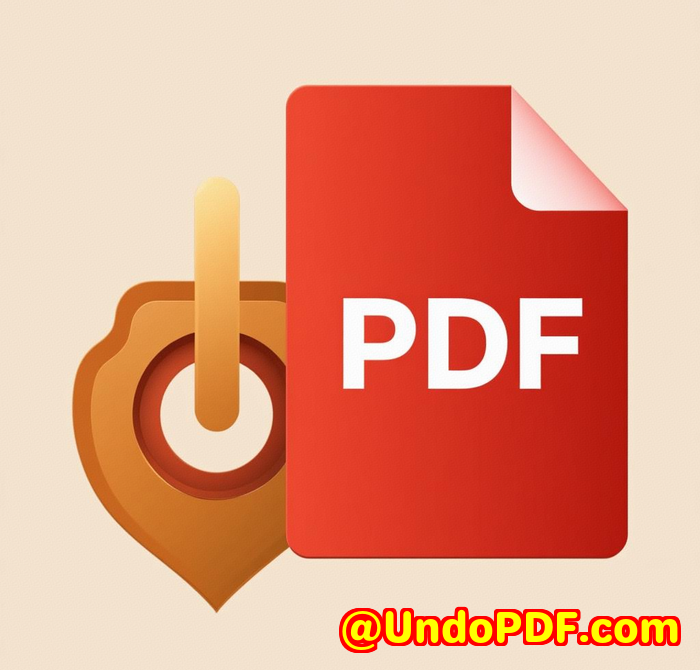
I stumbled upon VeryPDF Cloud DRM Protector during a project where I needed to send out contracts and proprietary reports but couldn’t risk unlimited access or redistribution. This cloud-based software isn’t just about locking PDFs with a passwordit gives you granular control over how your documents are used, viewed, and shared. It’s perfect for businesses, educators, legal teams, publishers, and really anyone who needs to protect PDFs from unauthorized use or excessive distribution.
So, what makes VeryPDF Cloud DRM Protector stand out? Let me break it down:
1. Limit Views and Access with Precision
The core feature that caught my attention was the ability to limit how many times a PDF can be opened or viewed. Instead of handing over a static file that anyone can open endlessly, I could set a maximum number of views for each user. Imagine sending a report that expires after three views or a contract that self-destructs after a week. This feature solved a massive headache for me, especially when managing sensitive documents that must not circulate freely.
2. Robust DRM Controls Beyond Just Views
VeryPDF’s DRM protections are tight. The tool doesn’t just limit views; it stops editing, copying, printing (or limits print counts), and even prevents screen grabbing or screenshots through apps like Zoom or WebEx. This kind of control means the document stays as it was intended viewed and used only as permitted.
For example, I needed to send marketing materials to partners but wanted to prevent them from editing or copying content. With VeryPDF, I set the document to be locked to specific devices and locations, reducing risks of leaks or modifications. The dynamic watermarking also adds a layer of deterrence by stamping the viewer’s name, date, and email on each page. It’s subtle but effective.
3. Instant Revocation and Detailed Tracking
One feature that blew me away was the ability to revoke access instantlyeven after the document has been distributed. If I spotted suspicious activity or if a contract negotiation fell through, I could instantly pull back access without chasing down users or deleting files manually.
Plus, VeryPDF tracks document usage in detail: who opened it, when, where, and how many times it was printed or viewed. For anyone working under compliance requirements, this level of tracking provides peace of mind and audit trails.
Why I Prefer VeryPDF Over Other DRM Tools
I’ve tried other PDF protection tools before, but they either lacked flexibility or were complicated to set up. Many just slapped a password on the file and called it a day, which doesn’t prevent someone from forwarding the password around or printing unlimited copies.
With VeryPDF, the combination of cloud-based licensing, device locking, and granular usage controls felt modern and practical. It’s not just about security; it’s about usability. The interface is straightforward, and protecting a document only takes a few clicks. Plus, I appreciated that I could customise permissions per user without needing to create separate files.
In my experience, this tool saved me hours each week. Instead of emailing reminders or chasing down unauthorized users, I simply set the document rules upfront and let the system enforce them. It’s like having a digital bodyguard for your PDFs.
Use Cases Where VeryPDF Cloud DRM Protector Shines
-
Legal firms sending contracts and want to ensure no unlimited viewing or printing.
-
Publishers distributing ebooks or reports that should not be copied or redistributed.
-
Corporations sharing sensitive internal documents with strict expiry policies.
-
Educators and course creators protecting digital learning materials.
-
Government agencies enforcing document retention and compliance.
In summary, here’s why I recommend VeryPDF Cloud DRM Protector:
-
Stops unauthorized access and sharing with strong encryption and licensing.
-
Controls document use tightly, including views, prints, editing, and screen captures.
-
Automatically expires or revokes documents based on your rules.
-
Tracks detailed usage logs for compliance and insights.
-
Offers dynamic watermarking to discourage leaks.
-
Easy to use with flexible customisation.
If you handle PDFs that need to be locked downwhether contracts, reports, or proprietary contentthis tool will save you headaches and protect your IP effectively. It’s saved me time and given me confidence that my documents are being used exactly as intended.
Don’t wait until a document leak happens. Start controlling your PDFs like a pro today.
Click here to try it out for yourself: https://drm.verypdf.com/
Start your free trial now and boost your document security and control.
Custom Development Services by VeryPDF
VeryPDF doesn’t just stop at ready-made tools. If your business has unique PDF or document processing needs, they offer custom development services across multiple platformsLinux, macOS, Windows, iOS, Android, and more.
Their expertise covers:
-
Creating Windows Virtual Printer Drivers that generate PDFs, images, or EMF formats.
-
Capturing and monitoring printer jobs for document archiving.
-
Developing hooks and intercept layers for Windows API monitoring.
-
Processing complex document formats like PDF, PCL, Postscript, and Office files.
-
Building barcode recognition, OCR, layout analysis, and table extraction tools.
-
Crafting secure digital signature, DRM, and document encryption technologies.
-
Delivering cloud-based document conversion, viewing, and security solutions.
If you require tailored software solutions that integrate with your workflow or enhance your document management capabilities, reaching out to VeryPDF’s support team is a smart move: http://support.verypdf.com/
FAQs
Q1: How can I limit the number of times a PDF is viewed with VeryPDF Cloud DRM Protector?
A: You simply set a maximum view count for each document during the protection setup. Once that limit is reached, the document will no longer open for that user.
Q2: Can I prevent users from printing or limit the number of prints?
A: Yes. You can either disable printing entirely or set a specific print limit to control how many copies can be printed.
Q3: Is it possible to revoke document access after distribution?
A: Absolutely. You can instantly revoke access for all users or specific individuals, regardless of where the document currently resides.
Q4: Does VeryPDF support dynamic watermarking on PDFs?
A: Yes, the software adds customizable watermarks with dynamic user info such as name, email, and timestamp, both on-screen and printed pages.
Q5: Who should consider using VeryPDF Cloud DRM Protector?
A: It’s ideal for legal professionals, publishers, educators, corporate teams, and anyone who needs tight control over how PDFs are accessed and used.
Tags / Keywords
-
PDF DRM protection
-
Limit PDF views
-
PDF document security
-
Control PDF printing
-
Protect confidential PDFs



